动态SQL
什么是动态SQL
动态SQL是MyBatis强大特性之一,MyBatis3采用了功能强大的基于OGNL的表达式来完成SQL。
动态SQL主要元素
常用的动态SQL主要元素如下:
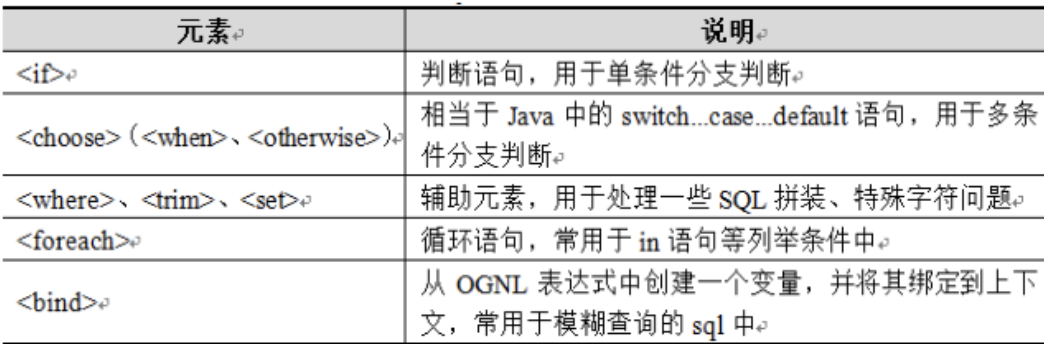
如果单独对以上元素解释理解起来还是比较费力的,接下来还是以代码的形式展现。
实践
基础部分
我们还是用之前的项目top.cairbin.test4,我们把src/main/java目录下的top.cairbin.test4包中的CustomerMapper.xml文件里的<mapper namespace="top.cairbin.test4.CustomerMapper"></mapper>中间的内容全部删除,最终效果看上去应该与下面一致:
<?xml version="1.0" encoding="UTF-8"?>
<!DOCTYPE mapper PUBLIC "-//mybatis.org//DTD Mapper 3.0//EN"
"http://mybatis.org/dtd/mybatis-3-mapper.dtd">
<!-- namespace表示命名空间 -->
<mapper namespace="top.cairbin.test4.CustomerMapper">
</mapper>然后把src/test/java目录下的top.cairbin.test4中的测试类MyBatisTest里面的测试方法也删除掉
package top.cairbin.test4;
import java.io.InputStream;
import java.util.List;
import org.apache.ibatis.io.Resources;
import org.apache.ibatis.session.SqlSession;
import org.apache.ibatis.session.SqlSessionFactory;
import org.apache.ibatis.session.SqlSessionFactoryBuilder;
import org.junit.Test;
import top.cairbin.test4.*;
public class MyBatisTest {
}我们先来编写表与对象的映射关系,在CustomerMapper.xml的<mapper>元素之间填写如下内容(注意包名与你的一致):
<!--对应的数据集-->
<resultMap id="BaseResultMap"
type="top.cairbin.test4.Customer">
<id column="id" jdbcType="INTEGER" property="id" />
<result column="username" jdbcType="VARCHAR"
property="username" />
<result column="jobs" jdbcType="VARCHAR" property="jobs" />
<result column="phone" jdbcType="VARCHAR" property="phone" />
</resultMap>
<sql id="Base_Column_List">
id, username, jobs, phone
</sql>看起来效果应该跟下面一样,不过在后文中这个文件会越写越长,由于篇幅有限,我们每次仅给出增添部分的代码,而不是每次修改都粘贴全部配置到这里来
<?xml version="1.0" encoding="UTF-8"?>
<!DOCTYPE mapper PUBLIC "-//mybatis.org//DTD Mapper 3.0//EN"
"http://mybatis.org/dtd/mybatis-3-mapper.dtd">
<!-- namespace表示命名空间 -->
<mapper namespace="top.cairbin.test4.CustomerMapper">
<!--对应的数据集-->
<resultMap id="BaseResultMap"
type="top.cairbin.test4.Customer">
<id column="id" jdbcType="INTEGER" property="id" />
<result column="username" jdbcType="VARCHAR"
property="username" />
<result column="jobs" jdbcType="VARCHAR" property="jobs" />
<result column="phone" jdbcType="VARCHAR" property="phone" />
</resultMap>
<sql id="Base_Column_List">
id, username, jobs, phone
</sql>
</mapper>为了方便操作SqlSession,我们在src/main/java的top.cairbin.test4包下写一个工具类,名称为MyBatisHelper
package top.cairbin.test4;
import java.io.Reader;
import org.apache.ibatis.io.Resources;
import org.apache.ibatis.session.SqlSession;
import org.apache.ibatis.session.SqlSessionFactory;
import org.apache.ibatis.session.SqlSessionFactoryBuilder;
public class MyBatisHelper {
private static SqlSessionFactory sqlSessionFactory = null;
// 初始化SqlSessionFactory对象
static {
try {
// 使用MyBatis提供的Resources类加载MyBatis的配置文件
Reader reader = Resources.getResourceAsReader("mybatis-config.xml");
// 构建SqlSessionFactory工厂
sqlSessionFactory =
new SqlSessionFactoryBuilder().build(reader);
} catch (Exception e) {
e.printStackTrace();
}
}
// 获取SqlSession对象的静态方法
public static SqlSession getSession() {
return sqlSessionFactory.openSession();
}
}你可能对static{...}这段代码有所疑惑,但是你在学习Java语言的时候应该涉及过才对,这也算一种技巧吧,即然碰到了我们就讲一下。
还记不记得static关键字的特性?被它修饰的代码不依赖于任何实例化的对象,它们的内存是固定且唯一的,并且不会被Java的垃圾回收机制回收,直至程序结束。也就是说当它们的内存一旦被确认下来,在程序需运行的过程中,所指向的内存位置都是同一地址。
当你定义一个类MyClass,类内有个public静态成员staticTest,你并不用(new MyClass()).staticTest,而是直接以MyClass.staticTest的方式去调用。因为对于每一个MyClass它所指向的staticTest都是同一个。
那么跟我们要说的static修饰的代码块有什么关系呢?想一想你每次调用方法,都要连接一次数据库,操作完后被Java的回收机制释放掉,当调用次数过多的时候对于连接方和被连接方开销都是巨大的。那么这时候你就会想,能不能让这个过程只执行一次而且不会被Java的回收机制释放呢?这时候就可以利用我们的静态代码块了。无论你new MyBatisHelper()多少次,它只会加载一次且在整个程序运行时有效!
编写方法
回到正题,我们来编写第一个方法,插入Customer
我们在CustomerMapper.xml中<mapper></mapper>标签中间,在原来的基础上追加以下内容(这句话描述的很准确了)
<insert id="insertSelective"
parameterType="top.cairbin.test4.Customer">
insert into customer
<trim prefix="(" suffix=")" suffixOverrides=",">
<if test="id != null">
id,
</if>
<if test="username != null">
username,
</if>
<if test="jobs != null">
jobs,
</if>
<if test="phone != null">
phone,
</if>
</trim>
<trim prefix="values (" suffix=")" suffixOverrides=",">
<if test="id != null">
#{id,jdbcType=INTEGER},
</if>
<if test="username != null">
#{username,jdbcType=VARCHAR},
</if>
<if test="jobs != null">
#{jobs,jdbcType=VARCHAR},
</if>
<if test="phone != null">
#{phone,jdbcType=VARCHAR},
</if>
</trim>
</insert>然后在MyBatisTest测试类里添加测试方法(这里就用到了MyBatisHelper):
@Test
public void insertCustomerTest() {
SqlSession session = MyBatisHelper.getSession();
Customer cc = new Customer();
cc.setUsername("cairbin");
cc.setJobs("student");
cc.setPhone("888888");
int insert = session.insert("top.cairbin.test4.CustomerMapper.insertSelective", cc);
session.commit();
System.out.println(insert + "," + cc);
session.close();
}我们运行一下,看看结果

看样子是成功了。
来看看数据库里,操作还是那样,我这里仅给个结果,你可以跳过这一步,因为我们接下来要编写查询方法。

继续编写CustomerMapper.xml文件,我们这里用到了<select>标签,并且同样用<if>来对数据进行判断。这里应当提一句,看一下<select>的resultMap属性,是不是正好是<resultMap>标签的id,对应的Java类也就是Customer,同样对应数据库的表customer。
<select id="findCustomerByNameAndJobs"
parameterType="top.cairbin.test4.Customer" resultMap="BaseResultMap">
select * from customer where 1=1
<if test="username !=null and username !=''">
and username like concat('%',#{username}, '%')
</if>
<if test="jobs !=null and jobs !=''">
and jobs= #{jobs}
</if>
</select>继续编写测试方法,结合XML,我们可知这个是测试根据username和jobs来查询数据的。
@Test
public void findCustomerByNameAndJobsTest() {
// 通过工具类生成SqlSession对象
SqlSession session = MyBatisHelper.getSession();
// 创建Customer对象,封装需要组合查询的条件
Customer customer = new Customer();
customer.setUsername("cairbin");
customer.setJobs("student");
// 执行SqlSession的查询方法,返回结果集
List<Customer> customers = session
.selectList("top.cairbin.test4" + ".CustomerMapper.findCustomerByNameAndJobs", customer);
// 输出查询结果信息
for (Customer customer2 : customers) {
// 打印输出结果
System.out.println(customer2);
}
// 关闭SqlSession
session.close();
}大致原理已经知道了,剩下的我们就不做演示了,自己尝试去写一写吧。
这里给出完全的CustomerMapper.xml和MyBatis.java
CustomerMapper.xml
<?xml version="1.0" encoding="UTF-8"?>
<!DOCTYPE mapper PUBLIC "-//mybatis.org//DTD Mapper 3.0//EN"
"http://mybatis.org/dtd/mybatis-3-mapper.dtd">
<!-- namespace表示命名空间 -->
<mapper namespace="top.cairbin.test4.CustomerMapper">
<!--对应的数据集-->
<resultMap id="BaseResultMap"
type="top.cairbin.test4.Customer">
<id column="id" jdbcType="INTEGER" property="id" />
<result column="username" jdbcType="VARCHAR"
property="username" />
<result column="jobs" jdbcType="VARCHAR" property="jobs" />
<result column="phone" jdbcType="VARCHAR" property="phone" />
</resultMap>
<sql id="Base_Column_List">
id, username, jobs, phone
</sql>
<select id="selectByPrimaryKey"
parameterType="java.lang.Integer" resultMap="BaseResultMap">
select
<include refid="Base_Column_List" />
from customer
where id = #{id,jdbcType=INTEGER}
</select>
<delete id="deleteByPrimaryKey"
parameterType="java.lang.Integer">
delete from customer
where id = #{id,jdbcType=INTEGER}
</delete>
<insert id="insert" parameterType="top.cairbin.test4.Customer"
useGeneratedKeys="true" keyProperty="id">
insert into customer (id, username, jobs,
phone)
values (#{id,jdbcType=INTEGER}, #{username,jdbcType=VARCHAR},
#{jobs,jdbcType=VARCHAR},
#{phone,jdbcType=VARCHAR})
</insert>
<insert id="insertSelective"
parameterType="top.cairbin.test4.Customer">
insert into customer
<trim prefix="(" suffix=")" suffixOverrides=",">
<if test="id != null">
id,
</if>
<if test="username != null">
username,
</if>
<if test="jobs != null">
jobs,
</if>
<if test="phone != null">
phone,
</if>
</trim>
<trim prefix="values (" suffix=")" suffixOverrides=",">
<if test="id != null">
#{id,jdbcType=INTEGER},
</if>
<if test="username != null">
#{username,jdbcType=VARCHAR},
</if>
<if test="jobs != null">
#{jobs,jdbcType=VARCHAR},
</if>
<if test="phone != null">
#{phone,jdbcType=VARCHAR},
</if>
</trim>
</insert>
<update id="updateByPrimaryKeySelective"
parameterType="top.cairbin.test4.Customer">
update customer
<set>
<if test="username != null">
username = #{username,jdbcType=VARCHAR},
</if>
<if test="jobs != null">
jobs = #{jobs,jdbcType=VARCHAR},
</if>
<if test="phone != null">
phone = #{phone,jdbcType=VARCHAR},
</if>
</set>
where id = #{id,jdbcType=INTEGER}
</update>
<update id="updateByPrimaryKey"
parameterType="top.cairbin.test4.Customer">
update customer
set username = #{username,jdbcType=VARCHAR},
jobs = #{jobs,jdbcType=VARCHAR},
phone = #{phone,jdbcType=VARCHAR}
where id = #{id,jdbcType=INTEGER}
</update>
<select id="findAllCustomer"
resultType="top.cairbin.test4.Customer">
select * from customer where 1=1
</select>
<select id="findCustomerByNameAndJobs"
parameterType="top.cairbin.test4.Customer" resultMap="BaseResultMap">
select * from customer where 1=1
<if test="username !=null and username !=''">
and username like concat('%',#{username}, '%')
</if>
<if test="jobs !=null and jobs !=''">
and jobs= #{jobs}
</if>
</select>
<select id="findCustomerByNameOrJobs"
parameterType="top.cairbin.test4.Customer" resultMap="BaseResultMap">
select * from customer where 1=1
<choose>
<when test="username !=null and username !=''">
and username like concat('%',#{username}, '%')
</when>
<when test="jobs !=null and jobs !=''">
and jobs= #{jobs}
</when>
<otherwise>
and phone is not null
</otherwise>
</choose>
</select>
<select id="findCustomerByIds" parameterType="List"
resultMap="BaseResultMap">
select * from customer where id in
<foreach item="id" index="index" collection="list" open="("
separator="," close=")">
#{id}
</foreach>
</select>
<select id="findCustomerByName" parameterType="Integer"
resultMap="BaseResultMap">
<bind name="pattern_username"
value="'%'+_parameter.getUsername()+'%'" />
select * from customer
where username like #{pattern_username}
</select>
</mapper>MyBatisTest.java
package top.cairbin.test4;
import java.io.InputStream;
import java.util.ArrayList;
import java.util.List;
import org.apache.ibatis.io.Resources;
import org.apache.ibatis.session.SqlSession;
import org.apache.ibatis.session.SqlSessionFactory;
import org.apache.ibatis.session.SqlSessionFactoryBuilder;
import org.junit.Test;
import top.cairbin.test4.*;
public class MyBatisTest {
@Test
public void insertCustomerTest() {
SqlSession session = MyBatisHelper.getSession();
Customer cc = new Customer();
cc.setUsername("cairbin");
cc.setJobs("student");
cc.setPhone("888888");
int insert = session.insert("top.cairbin.test4.CustomerMapper.insertSelective", cc);
session.commit();
System.out.println(insert + "," + cc);
session.close();
}
@Test
public void findCustomerByNameAndJobsTest() {
// 通过工具类生成SqlSession对象
SqlSession session = MyBatisHelper.getSession();
// 创建Customer对象,封装需要组合查询的条件
Customer customer = new Customer();
customer.setUsername("cairbin");
customer.setJobs("student");
// 执行SqlSession的查询方法,返回结果集
List<Customer> customers = session
.selectList("top.cairbin.test4" + ".CustomerMapper.findCustomerByNameAndJobs", customer);
// 输出查询结果信息
for (Customer customer2 : customers) {
// 打印输出结果
System.out.println(customer2);
}
// 关闭SqlSession
session.close();
}
/**
* 根据客户姓名或职业查询客户信息列表
*/
@Test
public void findCustomerByNameOrJobsTest() {
// 通过工具类生成SqlSession对象
SqlSession session = MyBatisHelper.getSession();
// 创建Customer对象,封装需要组合查询的条件
Customer customer = new Customer();
customer.setUsername("cairbin");
// customer.setJobs("teacher");
// 执行SqlSession的查询方法,返回结果集
List<Customer> customers = session.selectList("top.cairbin.test4" + ".CustomerMapper.findCustomerByNameOrJobs",
customer);
// 输出查询结果信息
for (Customer customer2 : customers) {
// 打印输出结果
System.out.println(customer2);
}
// 关闭SqlSession
session.close();
}
/**
* 更新客户
*/
@Test
public void updateCustomerTest() {
// 获取SqlSession
SqlSession sqlSession = MyBatisHelper.getSession();
// 创建Customer对象,并向对象中添加数据
Customer customer = new Customer();
customer.setId(1);
customer.setPhone("13311111234");
// 执行SqlSession的更新方法,返回的是SQL语句影响的行数
int rows = sqlSession.update("top.cairbin.test4" + ".CustomerMapper.updateByPrimaryKeySelective", customer);
// 通过返回结果判断更新操作是否执行成功
if (rows > 0) {
System.out.println("您成功修改了" + rows + "条数据!");
} else {
System.out.println("执行修改操作失败!!!");
}
// 提交事务
sqlSession.commit();
// 关闭SqlSession
sqlSession.close();
}
/**
* 根据客户编号批量查询客户信息
*/
@Test
public void findCustomerByIdsTest() {
// 获取SqlSession
SqlSession session = MyBatisHelper.getSession();
// 创建List集合,封装查询id
List<Integer> ids = new ArrayList<Integer>();
ids.add(1);
ids.add(2);
// 执行SqlSession的查询方法,返回结果集
List<Customer> customers = session.selectList("top.cairbin.test4" + ".CustomerMapper.findCustomerByIds", ids);
// 输出查询结果信息
for (Customer customer : customers) {
// 打印输出结果
System.out.println(customer);
}
// 关闭SqlSession
session.close();
}
/**
* bind元素的使用:根据客户名模糊查询客户信息
*/
@Test
public void findCustomerByNameTest() {
// 通过工具类生成SqlSession对象
SqlSession session = MyBatisHelper.getSession();
// 创建Customer对象,封装查询的条件
Customer customer = new Customer();
customer.setUsername("cair");
// 执行sqlSession的查询方法,返回结果集
List<Customer> customers = session.selectList("top.cairbin.test4" + ".CustomerMapper.findCustomerByName",
customer);
// 输出查询结果信息
for (Customer customer2 : customers) {
// 打印输出结果
System.out.println(customer2);
}
// 关闭SqlSession
session.close();
}
}